If you're part of the Windows 10 Insider Program, build 15048 launched this morning, and included a nice big unannounced surprise. You can now launch the Mixed Reality Portal and enable the simulation to try out mixed reality right from your PC, even if you don't have one of the new Acer dev kits.
- Update 3/7/2017: We tried to get the portal to detect our Vive and Oculus HMDs, but unfortunately they're not supported yet. Looks like the experience is still targeted squarely at developers for now, which explains why Microsoft still hasn't mentioned that this feature is even included in their Insider Builds.
If you're not part of the Windows 10 Insider Program, it's free to join (though it'll take a day or so before you'll be able to install the latest Fast ring preview build from Windows Update).
Once you have Build 15048 or later installed, just search Cortana for "Mixed Reality Portal" to get started.






After agreeing to the terms, you'll get a report on how well your PC will (or will not) be able to run Windows Mixed Reality.
I'm on an i7 Surface Book with the original NVIDIA base, and even though earlier versions of the app (back when it was called Windows Holographic) said I was all set, this latest version seems to want a more powerful GPU than the custom 1 GB NVIDIA GeForce GPU my Surface Book came with in order to be able to run at full speed. Thankfully, that didn't block me from diving in.

If you have a dev kit headset, go ahead and click "Next" to set it up. If not, click the "Set up simulation (for developers)" link on the bottom left.

You'll find yourself in a beautiful virtual workspace that you can explore using video game-esque controls.
- WASD let you walk forward and backwards, and strafe left and right.
- The arrow keys (or the mouse while holding left-click) let you look around.
- Right clicking simulates an air tap.
- Hold shift to move faster.
You can also hook up a variety of controllers, though, I still have to do some tests to see what all is supported.

The Store is still only giving access to all the 2D Windows 10 apps you'll find when launching it on your desktop, so there's no way right now to install all the new mixed reality apps that HoloLens developers have been cooking up over the past year.

So that's a primer. Time to give it a shot for yourself! And I highly recommend using headphones, as the team at Microsoft has done some nice work on the spatial audio of this environment, really making you feel like you're overlooking a breezy, rolling valley, complete with pleasant wind chimes singing quietly in the distance.

- Follow NextReality on Facebook, Twitter, and YouTube
- Follow WonderHowTo on Facebook, Twitter, Pinterest, and Google+
Screenshots by Bryan Crow/NextReality











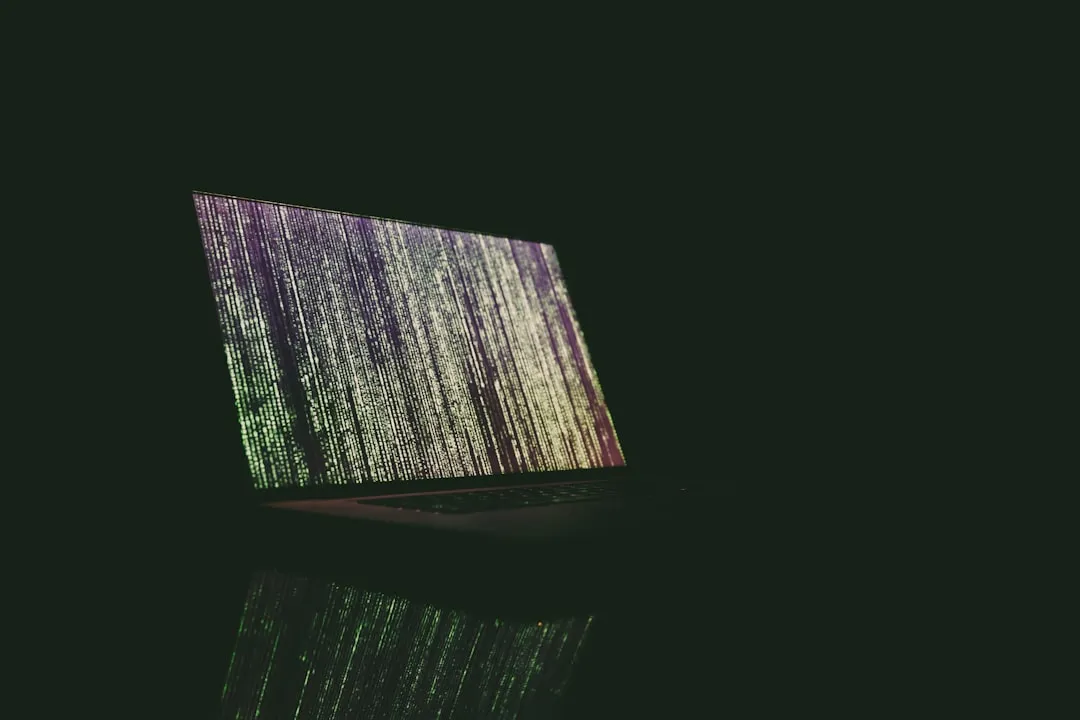













Comments
Be the first, drop a comment!